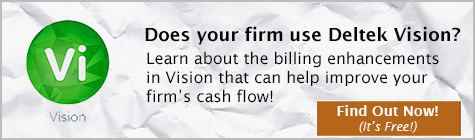Full Sail Partners Blog
Fascinating Facts about Timesheets in Deltek Vision
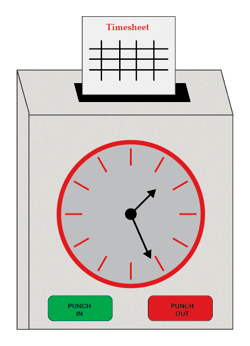 For project-based firms, timesheets are essential to ensure that an employee’s time is reflected to a specific project. I’m sure you already knew this, but do you manage timesheets correctly in Deltek Vision? Here are some facts and best practices for different scenarios to help you better manage timesheets in Deltek Vision.
For project-based firms, timesheets are essential to ensure that an employee’s time is reflected to a specific project. I’m sure you already knew this, but do you manage timesheets correctly in Deltek Vision? Here are some facts and best practices for different scenarios to help you better manage timesheets in Deltek Vision.
Intro to Timesheets in Deltek Vision
Hopefully, one of the first things your Deltek Vision Consultant explained to you about timekeeping is that timesheets create payroll cost not payroll. As a “nuts and bolts” accountant, at least one side of our brain struggles with processing this information. So let’s break it down:
- The employee’s job cost rate on the accounting tab of their info center should represent their rate of pay. If they are true hourly, this is quite easy to determine. On the other hand, if they are salaried the hourly rate should reflect their annual salary divided by 2080 hours.
- If adjusted salary job costing is used, the amount should reflect their salary based on the configured interval. For example, weekly, biweekly or a set number of days.
How Timesheets Work
When a timesheet is posted an amount based on the hourly rate multiplied by the hours charged is applied to the selected projects. Thereby creating direct or indirect (overhead) labor/payroll cost in the General Ledger. The credit created by the timesheet can go to either one of two places:
- The Income Statement as job cost or payroll variance - This account is an overhead line item used to adjust the total of the timesheet posting to the actual payroll distributed. Furthermore, amounts that remain in this account after the payroll journal entry has been entered reflect a net of uncompensated overtime (OT) for salary staff (negative amounts), and based on this process, the premium portion of OT for hourly staff (positive amounts).
- The Balance Sheet as a payroll liability - After the payroll journal entry has been entered, the remaining amount needs to be reclassified to the Income Statement as stated above.
Accounting Tip for Paid Time Off
Have you ever noticed your Paid Time Off (PTO) balance not being relieved even during peak vacation periods? You might want to consider booking PTO taken to the Balance Sheet. To do this, you need to configure timesheet postings for PTO to go to a PTO liability account. Then when time off is taken and posted, the debit entry reduces the liability. Based on a true computed liability, an entry can be made on a pre-determined interval to accrue additional PTO and book the expense. If you are using benefit accruals in Vision, the entry can be taken from that report.
Handling Leave without Pay
Many firms fail to account for leave without pay (LWOP) properly. Sure, there is a need to track hours for statutory purposes when employees are on leave, however, no payroll cost should be recorded. The simple fix is to enable cost rate tables and attach one to LWOP projects. The table should contain either a labor code(s) or a list of employees with a ZERO job cost rate. This will override the employees default job cost rate and avoid any recording of payroll costs.
Punch the Clock
Some of this might seem complicated at first, but these best practices should help keep your books in order. I hope that this has taken the mystery out of Deltek Vision timesheets. Now punch the clock and update your timesheets.
Subscribe Here!
Latest Posts
Posts By Category
- Professional Services (225)
- Technology Solutions (154)
- Deltek Vision (125)
- Building Business (107)
- Accounting (92)
- Project Management (90)
- Deltek Vantagepoint (89)
- CRM (67)
- Press Release (62)
- ERP (52)
- HR (51)
- Client Relationships (47)
- Marketing (44)
- Professional Services Firms (32)
- Deltek Clarity Report (27)
- Support (20)
- A&E Firms (18)
- Employees (18)
- Business Intelligence (17)
- Cloud (17)
- Video (17)
- Deltek Talent (16)
- Mobile (15)
- Project Based Firms (13)
- Communication (9)
- Deltek Insight (9)
- Data Visualization (8)
- Project Information Management (PIM) (8)
- Case Study (6)
- Mergers and Acquisitions (6)
- Finance (5)
- Driving Growth (4)
- Resource Management (3)
- human resources (3)
- Connect Add-In (2)
- Human Capital Management (2)
- Proposal (2)
- Contract Management (1)
- Deltek + ComputerEase (1)
- Outsourced HR (1)
- Project Con (1)
- ProjectCon (1)
- SEO (1)
- THOUGHT LEADERSHIP (1)
- business development (1)
- password security (1)
Posts by Author
- Amanda Roussel (17)
- Amy Balassone (7)
- Aria Bounds (1)
- Bob Kottmeier (1)
- Bryce Crosby (1)
- Cate Phillips (7)
- Charlene Kerr (2)
- Chris Simei (2)
- Dale Busbey (5)
- Evan Creech-Pritchett (17)
- Full Sail Partners (106)
- Gina Stamper (1)
- Heath Harris (3)
- Jeff Robers (4)
- Jennifer Renfroe (64)
- Jennifer Wilson (1)
- Jenny Labranche (1)
- Joel Slater (7)
- Katie Sanner (1)
- Kelly Duquette (2)
- Kevin Hebblethwaite (8)
- Kim Stamps (1)
- Lee Frederiksen (1)
- Lindsay Diven (36)
- Lisa Ahearn (1)
- Matt McCauley (5)
- Michael Kessler, PMP (19)
- Nicole Temple (7)
- Peter Nuffer (3)
- Rana Blair (19)
- Rick Childs (8)
- Ryan Felkel (87)
- Ryan Suydam (10)
- Sarah Gonnella (66)
- Scott Gailhouse (20)
- Scott Seal (12)
- Sean Keller (1)
- Tasia Grant, PHR (14)
- Terri Agnew, CPA (9)
- Theresa Depew (8)
- Timothy Burns (5)
- Tom Vandervort (1)
- Wayne Johnstone (1)
- Wendy Gustafson (16)
- Wes Renfroe (16)