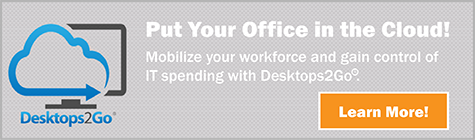Full Sail Partners Blog
Emergency Preventing a Commute into Work? Don’t Get Stuck, Get Virtual
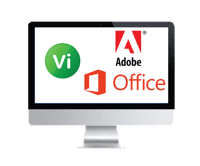 It seems like every time you turn on the news, there appears to be a new emergency. It might be a man-made disaster like the recent I-85 bridge collapse in Atlanta or a natural one like a Snowmageddon event or a devastating wildfire. The concern of lost work time due to an emergency is a reality, especially if employers expect all employee work to be done on site at the office. In order to decrease downtime and loss of productivity due to such emergencies, firms should provide flexible work options for their employees.
It seems like every time you turn on the news, there appears to be a new emergency. It might be a man-made disaster like the recent I-85 bridge collapse in Atlanta or a natural one like a Snowmageddon event or a devastating wildfire. The concern of lost work time due to an emergency is a reality, especially if employers expect all employee work to be done on site at the office. In order to decrease downtime and loss of productivity due to such emergencies, firms should provide flexible work options for their employees.
Getting virtual is a necessity and it is becoming a common occurrence. According to statistics from Global Workplace Analytics, the telecommuting workforce has increased by about 102% from 2005 to 2014. How your firm gets virtual first requires the employer to evaluate the specific needs of the employees and identify what would be best for the employees and the firm.
Let’s Get Virtual
The ideal situation would allow employees to work from anywhere, anytime which requires virtualization. There are different options available to get virtual depending on your firm’s desires. At a minimum, a plan should be in place for unforeseen circumstances that keep employees from getting to the office.
Let’s take a look at some solutions that would help professional services firms:
Desktop and Application Virtualization
A desktop solution like Desktops2Go is a perfect option. Using any internet connected device, such as a tablet or smartphone, you can access your virtual desktop from home or another location. Work files and resources are housed remotely in the cloud, so there is no need to be physically in the office to get your work done. Whatever your job may be, from accounting professionals to project managers, all company information and software such as Vision or AutoCAD would be accessible in this cloud solution.
Additionally, this cloud solution has the benefit of allowing you to switch between devices and pick right back up where you left off. In case one device fails or is stolen, you could continue working without missing a beat. Since none of the company information is stored locally, you don’t ever have to worry about losing control of company collateral.
Virtual Private Network
If you don’t want to be completely in the cloud, you could take advantage of Virtual Private Networks (VPN). This solution allows you to connect your company issued laptop directly to the company network and work virtually that way. While you will feel like you are at the office, you can work from any location with internet access. The only downsides of this option are:
- IT department approval and configuration are required
- It may not work from every remote network an end user is connected to, such as a hotel, café or airport
- Additional training and user actions are needed to get connected and can be difficult to troubleshoot
Remote Control Software
Another good option to get virtual is to use remote control software such as GoToMyPC to access a company workstation from anywhere. This solution does not require a company issued laptop. Instead, any IT department approved device can be used to work remotely with internet access. The drawbacks are:
- It requires additional software and training for remote access which can be expensive
- IT security policies may preclude this option
Web-enabled Products like Deltek Vision, Deltek PIM and Microsoft Office 365
Finally, and specifically for Deltek and Microsoft users, you can take advantage of web-enabled Deltek Vision, Deltek Project Information Management (PIM) and Microsoft Office 365. With these products, you can access Vision and all company information such as company files, emails and Microsoft Office from anywhere. However, remote access to Vision and PIM do require IT involvement and approval to configure for remote access.
Full Sail Partners Can Help You Get Virtual
Full Sail Partners can assist you with any of the solutions you feel will fit your firm’s needs. We look forward to helping you get virtual so you will never have to get stuck again in any emergency. Click here to request more information!
Subscribe Here!
Latest Posts
Posts By Category
- Professional Services (225)
- Technology Solutions (154)
- Deltek Vision (125)
- Building Business (107)
- Accounting (92)
- Project Management (90)
- Deltek Vantagepoint (89)
- CRM (67)
- Press Release (62)
- ERP (52)
- HR (51)
- Client Relationships (47)
- Marketing (44)
- Professional Services Firms (32)
- Deltek Clarity Report (27)
- Support (20)
- A&E Firms (18)
- Employees (18)
- Business Intelligence (17)
- Cloud (17)
- Video (17)
- Deltek Talent (16)
- Mobile (15)
- Project Based Firms (13)
- Communication (9)
- Deltek Insight (9)
- Data Visualization (8)
- Project Information Management (PIM) (8)
- Case Study (6)
- Mergers and Acquisitions (6)
- Finance (5)
- Driving Growth (4)
- Resource Management (3)
- human resources (3)
- Connect Add-In (2)
- Human Capital Management (2)
- Proposal (2)
- Contract Management (1)
- Deltek + ComputerEase (1)
- Outsourced HR (1)
- Project Con (1)
- ProjectCon (1)
- SEO (1)
- THOUGHT LEADERSHIP (1)
- business development (1)
- password security (1)
Posts by Author
- Amanda Roussel (17)
- Amy Balassone (7)
- Aria Bounds (1)
- Bob Kottmeier (1)
- Bryce Crosby (1)
- Cate Phillips (7)
- Charlene Kerr (2)
- Chris Simei (2)
- Dale Busbey (5)
- Evan Creech-Pritchett (17)
- Full Sail Partners (106)
- Gina Stamper (1)
- Heath Harris (3)
- Jeff Robers (4)
- Jennifer Renfroe (64)
- Jennifer Wilson (1)
- Jenny Labranche (1)
- Joel Slater (7)
- Katie Sanner (1)
- Kelly Duquette (2)
- Kevin Hebblethwaite (8)
- Kim Stamps (1)
- Lee Frederiksen (1)
- Lindsay Diven (36)
- Lisa Ahearn (1)
- Matt McCauley (5)
- Michael Kessler, PMP (19)
- Nicole Temple (7)
- Peter Nuffer (3)
- Rana Blair (19)
- Rick Childs (8)
- Ryan Felkel (87)
- Ryan Suydam (10)
- Sarah Gonnella (66)
- Scott Gailhouse (20)
- Scott Seal (12)
- Sean Keller (1)
- Tasia Grant, PHR (14)
- Terri Agnew, CPA (9)
- Theresa Depew (8)
- Timothy Burns (5)
- Tom Vandervort (1)
- Wayne Johnstone (1)
- Wendy Gustafson (16)
- Wes Renfroe (16)